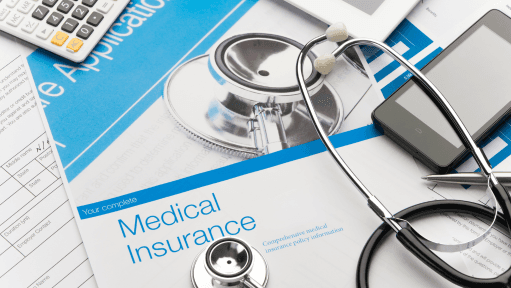
How to Check Medical Insurance Status Using Emirates ID?
How to Easily Verify Your Medical Insurance Status Using Your Emirates ID
In today’s fast-paced environment, having quick and accurate access to your medical insurance information is essential for timely healthcare services. In the United Arab Emirates (UAE), verifying your medical insurance status has been made simple through the use of your Emirates ID. This process is designed to streamline your healthcare experience and reduce unnecessary administrative burdens.
Ways to Check Medical Insurance Status with Emirates ID
There are several convenient methods to check your medical insurance status using your Emirates ID:
- Customer Service Hotline: Most insurance companies provide dedicated customer service hotlines. By calling these numbers and providing your Emirates ID number, a representative can quickly pull up your insurance details and answer any questions you may have.
- Online Portals and Mobile Apps: Insurance providers often have websites or mobile applications that allow you to log in and check your insurance status. Simply enter your Emirates ID number on these platforms, and you can view your insurance details with ease.
- Hospitals and Clinics: When you visit a healthcare facility, presenting your Emirates ID allows the staff to verify your insurance status on the spot. This ensures that you can receive the necessary treatment without any delays.
- Mobile Apps for Instant Verification: Many insurance companies offer mobile apps specifically designed for easy access to your insurance information. These apps not only let you view your coverage but also manage your healthcare plans wherever you are
The Importance of Verifying Your Medical Insurance Status
Regularly checking your medical insurance status is important for several reasons:
- Ensure Active Coverage: Verifying your status helps confirm that your insurance is active and up to date.
- Avoid Unexpected Costs: Knowing what services are covered under your plan helps you avoid surprise expenses.
- Streamline Healthcare Processes: Providing accurate insurance information allows healthcare providers to offer timely and efficient care.
Step-by-Step Guide to Checking Your Health Insurance Status with Emirates ID
Here’s a simple guide to help you check your medical insurance status:
- Access the Insurance Platform: Begin by visiting the website or opening the mobile app of your insurance provider.
- Log In with Emirates ID: Enter your Emirates ID number and any additional required credentials to log in securely.
- Navigate to the Insurance Section: Once logged in, go to the section that provides information on your medical coverage.
- Review Your Insurance Details: Here, you can view your policy information, coverage limits, and any extra benefits.
- Confirm Your Insurance Status: Ensure that your insurance is active and that your coverage is current.
Advantages of Linking Emirates ID with Health Insurance
Linking your Emirates ID with your health insurance brings several benefits:
- Easier Access to Insurance Details: Quickly view your insurance information online or via mobile apps, reducing the need for paperwork.
- Enhanced Security: Emirates ID offers a secure form of identification, ensuring your insurance information is protected.
- Simplified Healthcare Management: Managing your healthcare plan is easier when your Emirates ID is linked, allowing for seamless updates and changes.
FAQs: Emirates ID and Health Insurance
Here are some common questions related to using your Emirates ID for health insurance:
- Can Emirates ID Replace My Medical Insurance Card?
- While Emirates ID serves as a form of identification, it does not replace your medical insurance card. However, it can be used for electronic verification of your insurance status.
- How Do I Check My Insurance Status with Emirates ID?
- Provide your Emirates ID number through customer service hotlines, websites, or mobile apps to retrieve your insurance details.
- Can I Access Insurance Information on Mobile Apps?
- Yes, many insurance providers have mobile apps that allow you to access your insurance information on your smartphone or tablet, offering a convenient way to stay informed.