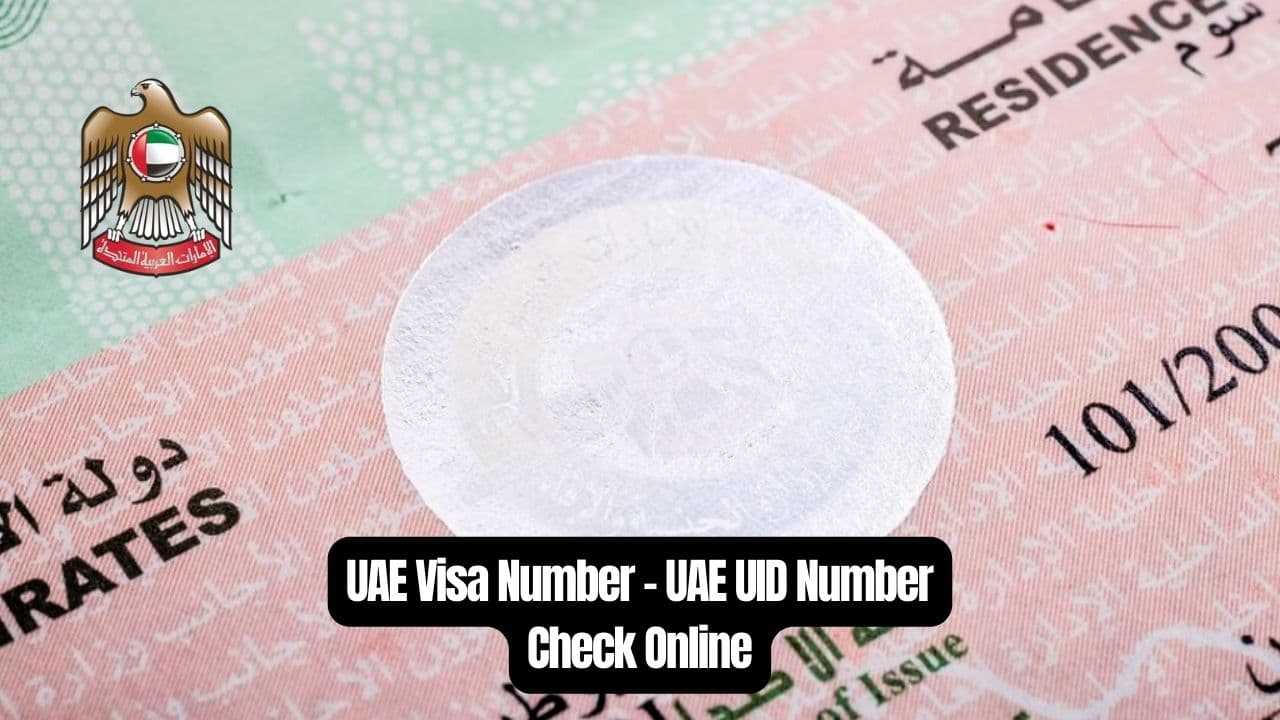
How to Easily Locate Your Unified Identification Number in the UAE: A Comprehensive Guide
What is the UID number, and when do you need it?
The Unified Identification (UID) number is a crucial element of the documentation for expatriates living in the UAE on a residence visa.
This eight to ten-digit number is linked to your Emirates ID and remains constant even if your visa type changes. For example, if your residence visa expires and you obtain a new one, your UID number will remain the same, though your visa number will change.
Your UID number is essential for various official procedures. It is required for checking your visa status, updating information related to official documents, and accessing government services.
The UID number is necessary for tasks such as preparing Ministry of Human Resources and Emiratisation (MoHRE) offer letters, renewing labour contracts, applying for or renewing an Emirates ID, extending on-arrival visas, changing residence visas and registering a trade licence.
How to Locate UID Number?
To locate your UID number, follow these steps:
* Visit www.gdrfad.gov.ae.
* Scroll down and click on ‘Find Unified Number’.
* Enter your passport number, nationality, date of birth, and gender.
* Complete the captcha verification and click ‘Submit’.
* Your UID number will then be displayed on the screen.
For any enquiries or information, contact ask@tlr.ae or call us on +971 52 644 3004. Follow The Law Reporters on WhatsApp Channels.