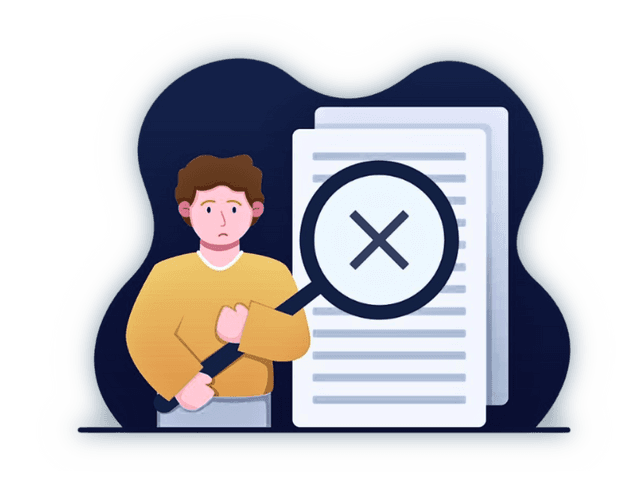
Sorry! This article isn’t available
We're sorry, the article you requested could not be found.
Please go back to the article list page.
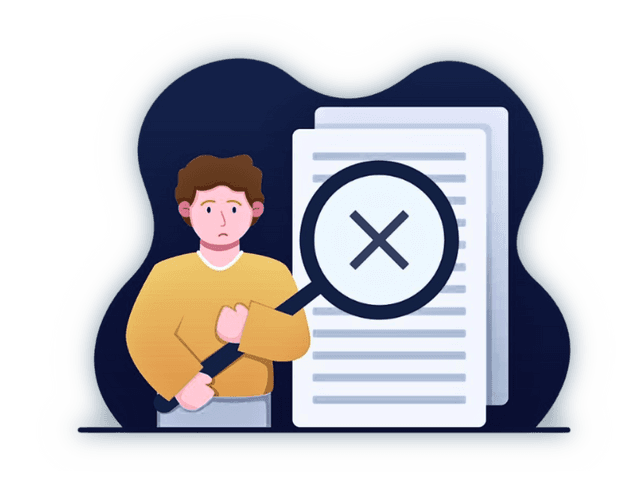
We're sorry, the article you requested could not be found.
Please go back to the article list page.
We use cookies and similar technologies that are necessary to operate the website. Additional cookies are used to perform analysis of website usage. By continuing to use our website, you consent to our use of cookies. For more information, please read our Cookies Policy.
Closing this modal default settings will be saved.